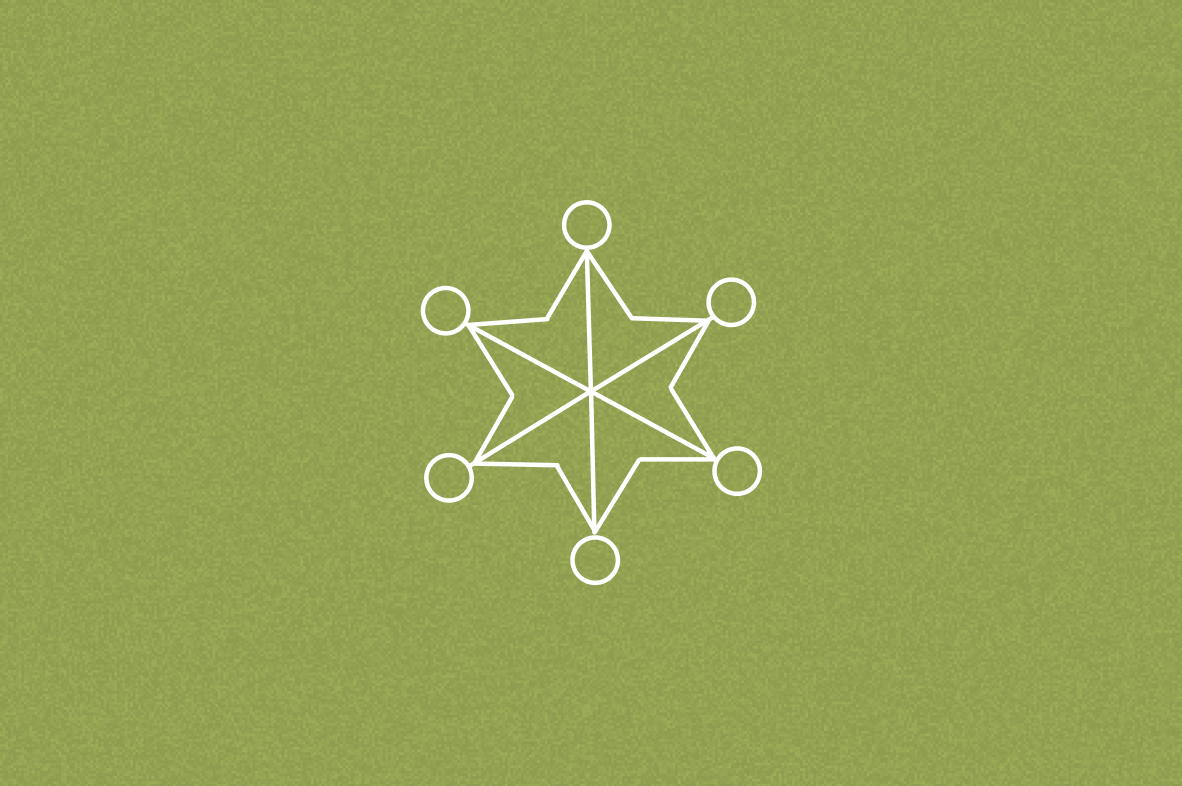Disability Inclusion for Small Businesses | Tory Burch Foundation
Disability Inclusion is Everyone’s Business
Two entrepreneurs talk disability inclusion and actionable steps small business owners can make to make their companies accessible.
25,273 Views
3 Likes
6 min read
Link copied to clipboard
Problem-solving and delegation skills, resilience, time management, and inherent ability to adapt—these are just some of the traits that Disabled people share with entrepreneurs like you. In fact, we found our way into entrepreneurship thanks to these transferable skills.
Many of our fellow small business owners often overlook accessibility, which is crucial. By embracing accessibility, small businesses can create a welcoming environment for a diverse range of customers, while also reaping numerous benefits. Review our webinar recording and keep reading to learn about the importance of accessibility and actionable steps that small business owners can take today to ensure their businesses are more inclusive and accessible to all.
Why should entrepreneurs think about disability?
According to the World Health Organization, “disability results from the interaction between individuals with a health condition, such as cerebral palsy, Down syndrome and depression, with personal and environmental factors including negative attitudes, inaccessible transportation and public buildings, and limited social support.” Did you know that over 1.3 billion people globally are living with a disability? That is over 16% of the world’s population. That is a lot of people who could be your clients, partners, customers, and employees. Most disabilities are non-apparent (more than 70%). This could include disabilities like ADHD, dyslexia, long-haul COVID, depression, and many more. Remember that disability has no look. Believe and validate experiences when shared.
Accessibility is a creative opportunity.
Disability is often the root of innovation. Inventions including the electric toothbrush, audiobooks, and SMS text messaging are all things that were inspired by Disabled people and are also used by non-Disabled people.
This is known as the “curb-cut effect,” which refers to the broader positive impact that accessible design and accommodations can have. In the 1970s, a group of wheelchair users cut slopes into the curbs so that they could access the sidewalks at street crossings, known as “curb cuts.” These curb cuts were not only helpful for wheelchair users, but they were also helpful for parents pushing strollers, delivery workers pushing heavy carts, and travelers wheeling luggage. When you design with disability in mind, you make things better for everyone in the process.
Accessibility can be your competitive advantage.
Disabled people control over $1.9 trillion in annual disposable income. Together with our family and friends, that number is over $13 trillion. We want to buy your products and we want to be your customers! Creating with accessibility in mind also means that you expand your customer base, tap into new markets, and ultimately, make more revenue for your business. Remember, 75% of Disabled people will also take their business elsewhere if their user experience on your site is not accessible. Talk to your Disabled customers. Find out what they need and survey them, but don’t rely on them to educate you. Want to add disabled talent to your team? Read our recommendations for inclusive job descriptions and accommodations.
Make your website truly accessible.
You might notice a round accessibility button in the corner of a website, which opens an accessibility menu with different options. These are known as web accessibility overlays and quick-fix solutions like this don’t work! In fact, over 400 lawsuits were filed against companies that used these overlays in 2021. Accessibility experts have also come together to speak out against the overlays. They are a superficial fix that often miss nuanced accessibility issues, such as logical content structure and meaningful alternative text, which are crucial for true web accessibility. Your website should include key features such as compatibility with assistive technologies like screen readers, keyboard-only navigation, clear and understandable content, and appropriate color contrast for visual readability.
Here are ways to make your digital destinations accessible:
- Put your company web address into the WAVE Web accessibility evaluation tool to begin auditing your website.
- Follow design best practices. Learn more about the Web Content Accessibility Guidelines (WCAG) 2.
- Revise your site with the help of accessibility experts who are certified by the International Association of Accessibility Professionals.
- Involve people with disabilities in user testing. Don’t know where to find us? Check out Diversability’s free disability-centered community on Facebook, or follow Disabled voices on LinkedIn to start.
Improve your social media content, too.
We know that having a social media presence is important for your brand. Here are a few ways that you can ensure that your social media content is accessible.
Include alternative text (or alt text) on any images.
Alt text is a “tweet-length” description of the image content (280 characters or about 55 words). Alt text is used in HTML coding to describe the appearance and function of an image on a web page. Note that Instagram and most popular website builders like WordPress and Square Space have fields for you to enter alt text. Screen readers read the alt text in place of images, allowing the content and function of the image to be accessible. This text also appears in place of an image if the image file does not load, ensuring that the website or digital platform remains functional and informative even if the image isn’t displayed or seen. This makes your images accessible to people who are blind/low vision, but it can also be helpful for others. For example, if you’re posting an Instagram guide with a lot of text, it will be helpful for people who access social media in other languages and need a translation. It even helps with search engine optimization (SEO)!
Include image descriptions, too.
Added to the caption or comments, an image description provides a more comprehensive representation of an image. If you add the description to the comments, indicate that in the caption. Image descriptions can be longer than alt text and may delve into more interpretive detail about what is happening in an image, rather than just its appearance and function. Image descriptions should describe the kind of image (for example, a photograph or drawing) and reiterate the text. Then move on to objective details, like the facial expression of a person in the photo. Image descriptions provide a similar understanding and experience of an image to someone who may not be able to see it and provide access to those who are low vision but may not use a screen reader. Note that alt text and image descriptions function differently and should both be included in social media posts.
Caption your video content.
This is helpful for people who are Deaf or Hard of Hearing, and 75 to 85% of video content is consumed without sound. Most social media sites have the option to add captions but you can also use free tools like CapCut or Kapwing. Make sure you review the captions once they’re added and make any necessary edits, as the AI powering these tools don’t capture everything.
Use high color contrast.
High contrast text and images, such as black text on a white background, increase readability for people who are low vision or color blind. Tools like WebAIM’s contrast checker can review your contrast and help you adjust your choices.
Mind your hashtags.
If a hashtag includes multiple words, capitalize the first letter of each word, known as using CamelCase. For example, use #CamelCase instead of #camelcase. This improved readability for both people using screen readers and people who are dyslexic.
Review “Accessible Content 101: A Guide” for more information on creating accessible content.
Help an entrepreneur by upvoting